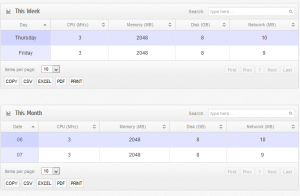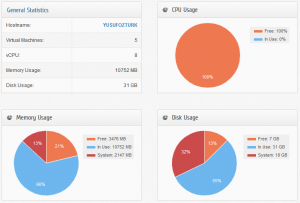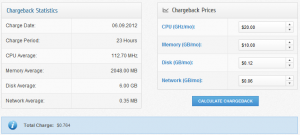Categories

Sponsors


Archive
 Blogroll 
Badges


Community

|

PoSHStats: Hyper-V Virtual Machine Reporting Tool
Posted in Windows Powershell, Windows Server | 3 Comments | 10,613 views | 08/09/2012 19:06
PoSHStats is the first free Hyper-V Virtual Machine Reporting Tool which uses new Resource Metering feature of Hyper-V v3 / Windows Server 2012. Supports Hyper-V Standalone Hosts and Hyper-V Cloud / Failover Clusters. Automatically detects clusters and start monitoring virtual machines. Even if you migrate your virtual machine from one host to other host, you don’t lose any usage data of your virtual machine. PoSHStats provides: 1. Daily usage data PoSHStats also reports your hosts total resource usage. Gives you detailed information about cpu, memory, disk and network. Also Chargeback is possible with PoSHStats. Just define your resource costs and click calculate to see.. PoSHStats need a web server to serve usage statistics. So you should install PoSHServer as a requirement. You can reach PoSHStats’s official website from this address: One more time, thanks for using PoSHStats. 
Comments (3)

Leave a Reply
|