Posted in
Windows Server |
2 Comments | 7,253 views | 10/11/2010 01:59
I finished Microsoft SQL 2011 installation. I first checked “Master Data Services”.
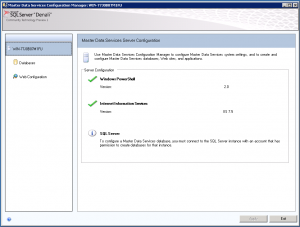
The part where you can choose your databases:
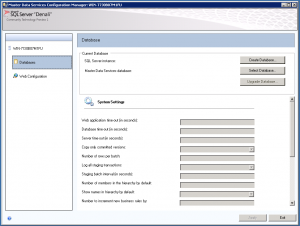
Also web configuration part:
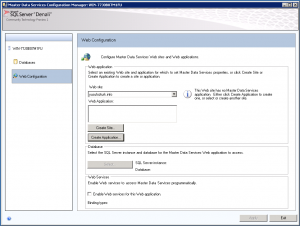
Opening Studio Manager of Microsoft SQL 2011:
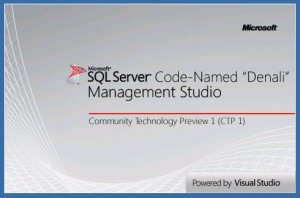
You see “Powered by Visual Studio” on the theme?
Opening Studio Manager of the 2011 as a first time. It’s really look like Visual Studio.
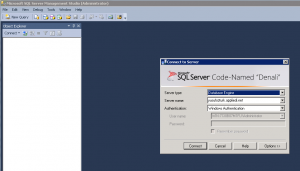
What about “About section” of the Studio Manager and menus?
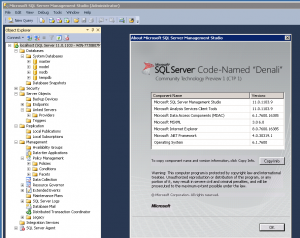
Displaying a query..
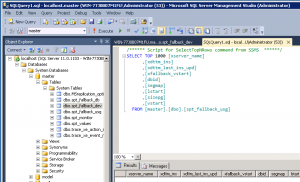
This is my first check for Microsoft SQL 2011. I’ll try to write more details soon..