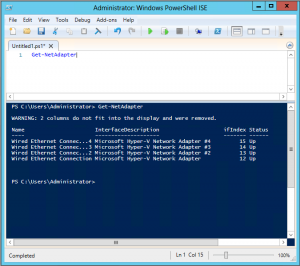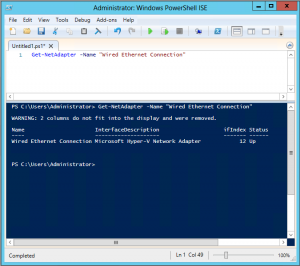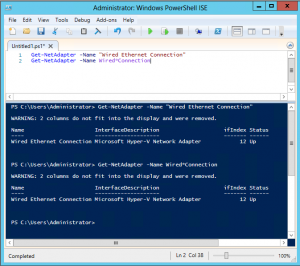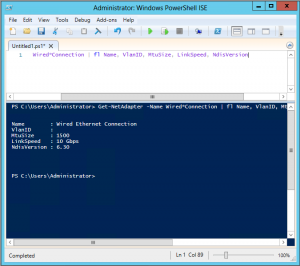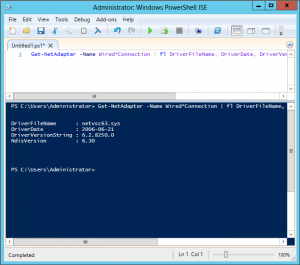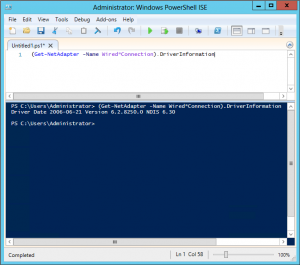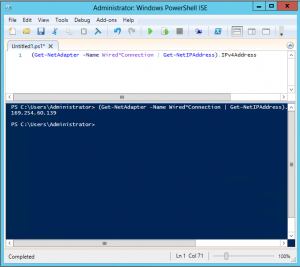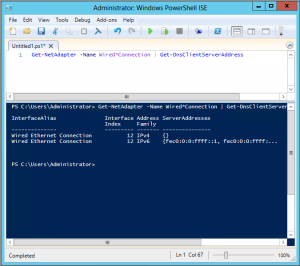Categories

Sponsors


Archive
 Blogroll 
Badges


Community

|

Network operations with PowerShell v3 on Windows Server 8 Beta – Part 1
Posted in Windows Powershell | 1 Comment | 5,200 views | 06/03/2012 22:21
In this post, I’ll talk about network operations on Windows Server 8 Beta. I have a virtual machine on my Hyper-V server with 4 virtual network adapter. They are all binded to same network, so I can set same ip addresses on them and I’m also able to make them teamed. 1. First of all, lets get network adapters.
I see all network adapters with some informations like name, description, ifindex and status. 2. I’ll get one of them and see full details.
Btw, you can also use wildcard (*) in your commands to make them easy.
As you see, both of them works as we expected.
3. I can see all properties of network adapter.
But I prefer getting only useful information.
4. Let’s get driver and firmware versions for a problematic scenario.
You can also use this for a quick driver information output:
5. Let’s get ip and dns information of this network adapter.
Also thanks to Powershell v3, now we can get IP address even more easily.
As you see, we don’t have any ip address on that interface. Let’s get dns information also.
6. Now it’s time to set ip and dns address. Let’s set ip address first.
7. Now it’s time to add dns servers to our network adapter.
8. Let’s add second ip address to our network adapter.
Please let me know if you require additional network operations. Teaming etc. will be on next part. Applied to: PowerShell v3 
Comments (1)

Leave a Reply
|