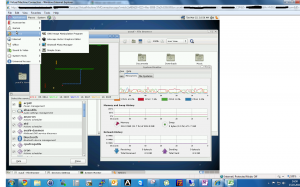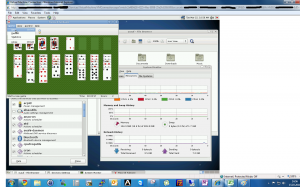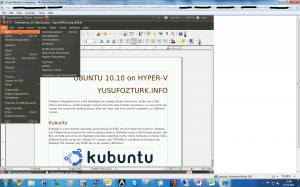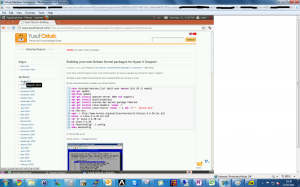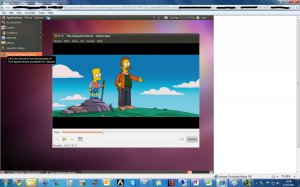Categories

Sponsors


Archive
 Blogroll 
Badges


Community

|

Mouse support for Linux Guests on Hyper-V
Posted in Virtual Machine Manager | 2 Comments | 37,913 views | 15/03/2011 19:02
Hello everyone, I spend lots of my time to improve Linux performance on Hyper-V. If you read my previous post, I posted lots of bechmark results and custom kernels for Linux distributions. I worked on Linux Servers whole time. But what about Linux workstations? As you know about that, you can’t use mouse because Hyper-V does not support mouse integration for Linux guests. Citrix released mouse integration called Satori. Satori is a mouse driver for Linux guests. You can reach Satori Project webpage from the link below: But you have to install Hyper-V LIC on Linux guests before install Satori. So what about Debian and other Linux guests? I mean, you have to install Hyper-V LIC on Hyper-V, if even you can, that may cause performance issues and problems on Debian. So I looked for another solution for Linux workstations. Microsoft recently released Dynamic Datacenter Toolkit. That DDC has some cool features like ActiveX RDP Support. Via ActiveX RDP, you can connect your virtual machines on your web browser (actually only with Internet Explorer). If you have Windows 7 SP1, you can control mouse. Let me show you some examples: Debian 6: Ubuntu 10.10: All you need to use ActiveX RDP: Mouse integration is only available with Windows 7 SP1. 
Comments (2)

Leave a Reply
|