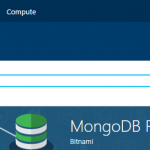Categories

Sponsors


Archive
 Blogroll 
Badges


Community

|
Posted in Windows Server | No Comment | 2,541 views | 31/10/2016 13:35
Nano Server monitoring is kind of a challenge for System Administrators. Even if your current monitoring product supports Nano Server, installing agents on Nano could be a headache. In this article, I will show you how to monitor your Nano Server with VirtualMetric’s Bare Metal Monitoring feature. VirtualMetric supports following Windows OS without agent and additional software requirements: * Windows Server 2003/2003 R2
* Windows Server 2008/2008 R2 * Windows Server 2012/2012 R2 * Windows Server 2016 * Nano Server * Windows 7/8/10 VirtualMetric Bare Metal Monitoring provides: * More than 100 Performance Counters (All Customizable)
* Hardware Health (Currently supported hardwares are IBM, Dell, HP, SuperMicro, Fujitsu and Cisco) * Change Tracking * Event and Security Log Collection * TCP Activity for Network Based Attacks like DDoS etc. * Firewall Log Collection (Dropped & Allowed Packets) * Assessments like Pending Updates, Hotfixes, Services, Processes etc. First, lets start installing our Nano Server on Azure. 1. Go to your Azure Dashboard and find Nano server in compute: |