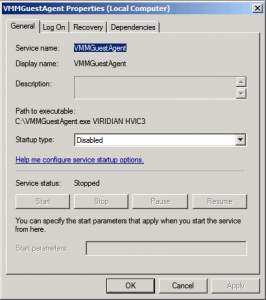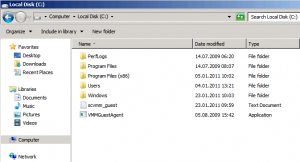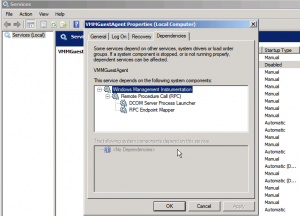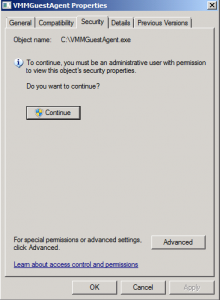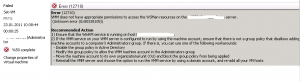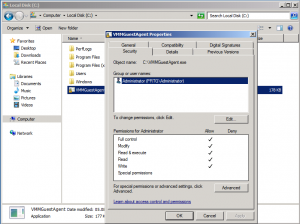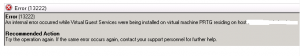Categories

Sponsors


Archive
 Blogroll 
Badges


Community

|
Posted in Virtual Machine Manager | No Comment | 6,748 views | 23/01/2011 12:19
I did a deep research on “Install Virtual Guest Services” feature in SCVMM. You can reach Part 1 from this link: I made a few more tests with Install Virtual Guest Services feature. I took a few snapshots during the installation. VMMGuestAgent.exe has no command line help options but as you see, it works with some parameters.
VIRIDIAN is the codename of Microsoft Virtualization. It seems, VMMGuestAgent.exe is like really old command line tool from SCVMM RC release. HVIC3 is like Hardware Integration Components 3.. Actually I don’t know what it means, I just guess. Looks like, SCVMM uses BITS technology to put an exe file into VHD file of Virtual Machine. Let’s see its dependencies: I removed all security permissions from VMMGuestAgent.exe for test. I clicked “Install Virtual Guest Services” again and result: As you see, it gived permission error. Then I gave Administrator permissions to VMMGuestAgent.exe for another test. After same operations, result is same: So it’s clear that SCVMM does not act like Administrator. It does not have any Administrator privilege in VM. It simply uses Local System Account. So I removed VMMGuestAgent.exe and stopped RPC service. After I disable service, SCVMM gaved another error. So It seems somehow SCVMM uses RPC. But there was no ethernet card on VM. I have so many question about that. I hope someone from Microsoft can reply my questions. |