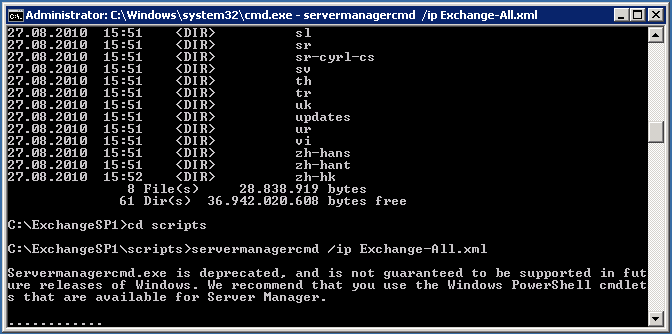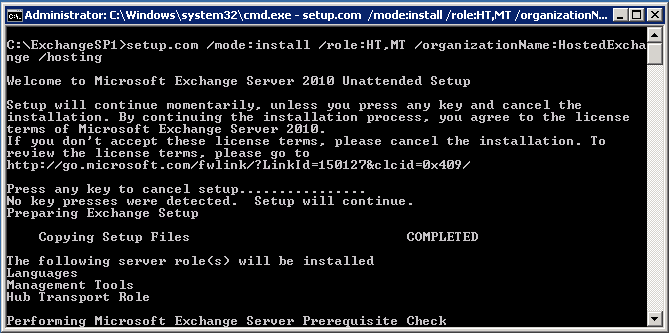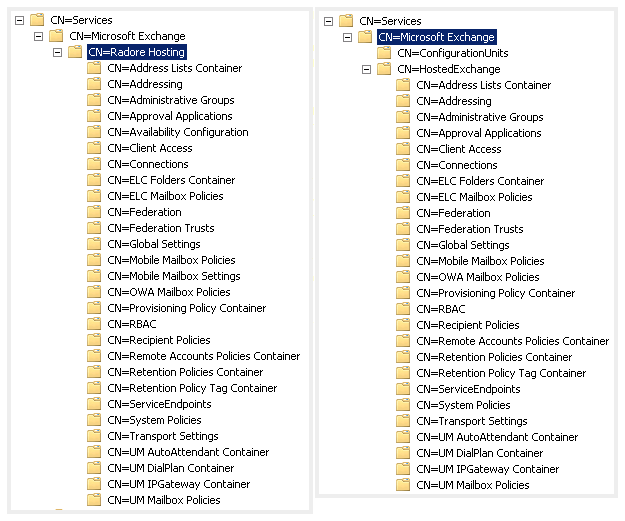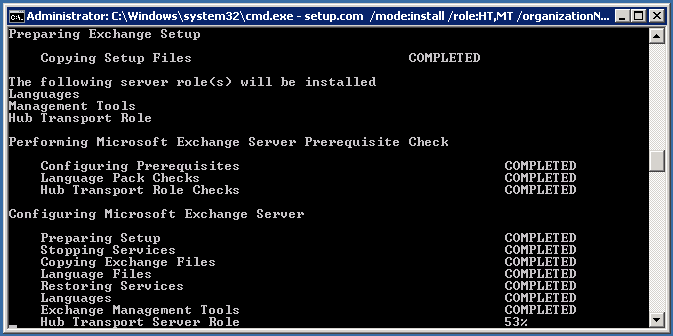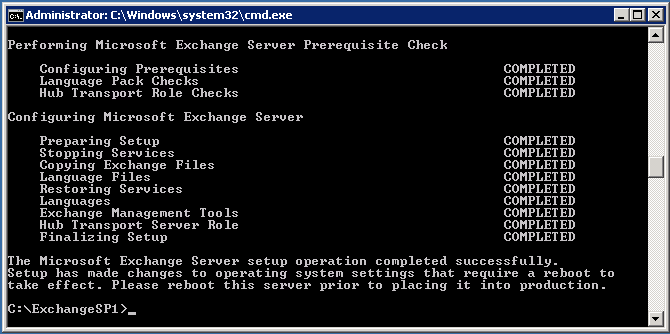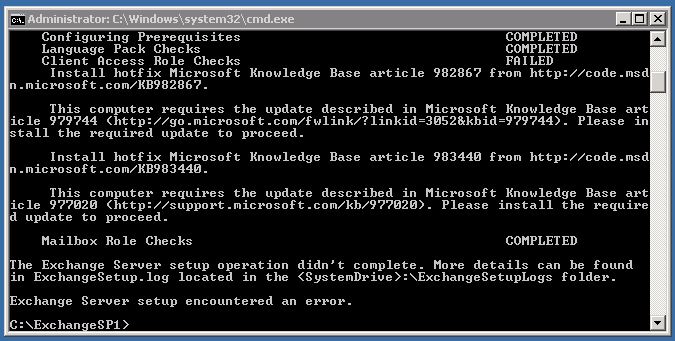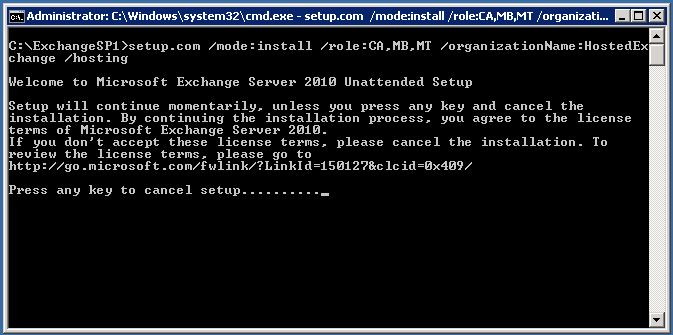Categories

Sponsors


Archive
 Blogroll 
Badges


Community

|
Posted in Exchange Server | 13 Comments | 71,656 views | 28/08/2010 09:17
A few days ago, Exchange Server 2010 SP1 just released and it’s time to install a Hosted Exchange organization without HMC. Before SP1 installation, you should not install any Exchange Server on your current domain forest. If you have one, you should remove it or create a new forest for the Exchange Server 2010 SP1. What I will have in my environment:
* 2 x 1 Hub Transport Role
* 2 x 1 CAS + Mailbox Role I don’t have enough resource to split CAS and Mailbox Role. If you don’t need a huge infrastructure, you can do same thing as me. Now I’m ready to install Exchange Server 2010 SP1. Download Microsoft Exchange Server 2010 SP1 from here: It’s an exe file. You should extract it first. For your information, for the Hosted Exchange infrastructure, you should install SP1 by command line. There is no option on GUI for Hosted Exchange. I’m going to install one of my Hub Transport server called EXGW01. As the first step, install required features:
Set “NetTcpPortSharing” startup type as Automatic with Powershell:
Also Exchange setup has to extend active directory scheme so you need to install:
After required features installation, you should restart the server. When restart is completed, install Office 2010 filter pack. Now we are ready to go.
Full list of Role codes: HubTransport: HT
ClientAccess: CA Mailbox: MB EdgeTransport: ET ManagementTools: MT So Step 1 is below: At the same time lets check schema status: Do you see differences between Exchange Server 2010 and Hosted Exchange 2010? Yes, in the Hosted Exchange configuration, you see a new unit called ConfigurationUnits. Btw, installation is going on well.. And finally, we finished our first server installation. Now we have a Hub Transport server. I’ll do same thing to my second Hub Transport server. After installation, I’ll will make them load balanced servers. I’ll show how to load balanced them later. Next, I’ll start setup of CAS and Mailbox Server. As I said, they will on the same server because I don’t have so many resources. Also as you know, much servers means much license prices. I use CMD again for the installation. But before the installation, install required updates. You don’t need to reboot your server after updates. If you don’t install required updates, Exchange setup fails. Start installation:
If you installed all required features, then setup would finish without errors. After setup completed, you have to reboot your server. I’ll post configuration of Hosted Exchange 2010 at the second part. We completed our Part 1. Please continue with Part 2: Hosted Exchange 2010 – Hosted Exchange 2010 Installation |