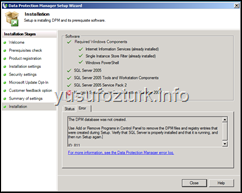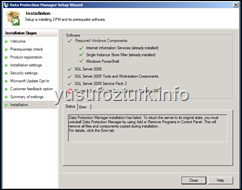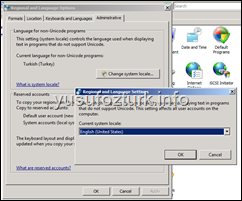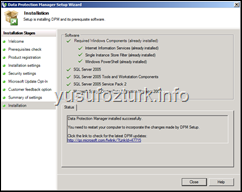Categories

Sponsors


Archive
 Blogroll 
Badges


Community

|
Posted in Data Protection Manager, Windows Server | 1 Comment | 6,998 views | 26/06/2009 19:47
Installing Data Protection Manager was a real nightmare for me. I think (still thinking) DPM is the worst Microsoft product, I have ever used. Every time when I tried to install DPM, I always got this message: The DPM database was not created.
User Add or Remove Programs in Control Panel to remove the DPM files and registry entries that were created during Setup. Verify that SQL Server is properly installed and that it is running, and then run Setup again. ID:811 I tried every way to fix this problem. I searched all over the internet and I found so many people who have exactly same problem like me. You can find exactly same problem from this post: http://www.eggheadcafe.com/conversation.aspx?messageid=31655488&threadid=31655488 This problem occurs if your regional settings different from English and United States. I tested installation of DPM many times and finally fix it with changing regional settings to English.
After you change your location settings to United States and English, you can finish installation with no problem.
Probably this is a bug of Microsoft SQL Server. But I hated DPM because of this problem. I lost so much time, really! |