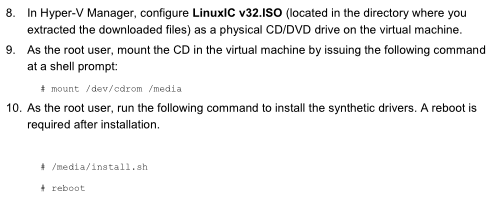Categories

Sponsors


Archive
 Blogroll 
Badges


Community

|

Installing Hyper-V Linux Integration Services v3.2 on CentOS 6.2
Posted in Linux Server, Virtual Machine Manager, Windows Server | 13 Comments | 27,241 views | 28/01/2012 21:12
You installed CentOS 6.2 on Hyper-V and you want to install Linux Integration Services v3.2. So let’s do it on CentOS server.
Oops, we got the following error: ls: cannot access kmod-hyper-v-rhel6-43.1.x86_64.rpm: no such file or directory
ls: cannot access hyper-v-rhel6-43.1.x86_64.rpm: no such file or directory RPM’s are missing But I know they are not missing, just I can’t execute them due to directory permissions.
Correction! Please use the following if the above doesn’t work for you.
You can also try “SetLinuxVM” to install integration services. Now you should reboot your VM to get VM additions. 
Comments (13)

Leave a Reply
|