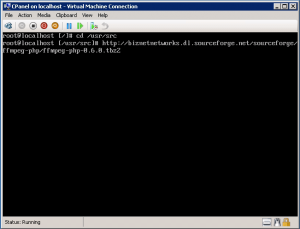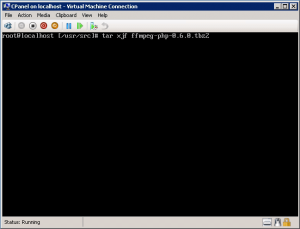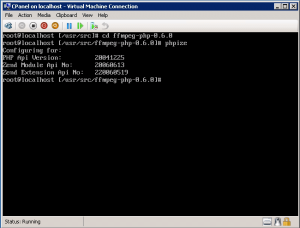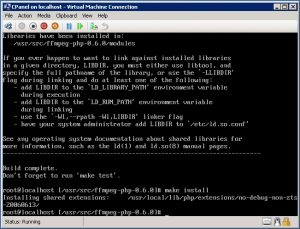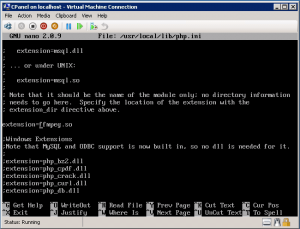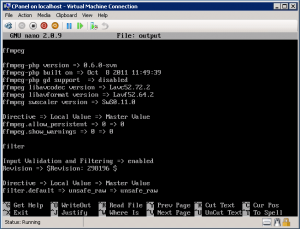Categories

Sponsors


Archive
 Blogroll 
Badges


Community

|

Installing FFmpeg-PHP on CPanel and Centos 6 on Hyper-V
Posted in Linux Server, Virtual Machine Manager | 12 Comments | 35,751 views | 08/10/2011 12:23
Before installing FFmpeg-PHP, you need to install FFmpeg, MPlayer and MEncoder for video processing. Because I have CPanel on my CentOS, I won’t install Apache, MySQL or PHP. I’m just going with FFmpeg-PHP installation. So I assume you did previous installations. Now let’s go with FFmpeg-PHP installation. 1. Download ffmpeg-php in to /usr/src directory.
2. Untar the ffmpeg-php package.
3. Use phpize to create config files.
4. Now we can configure, make and make install.
5. Go to php.ini file and ffmpeg.so as extension.
6. Let’s check our info.php file. ffmpeg
ffmpeg-php version => 0.6.0-svn Directive => Local Value => Master Value Now you have ffmpeg-php on your CPanel and CentOS 6 installation on Hyper-V. Congrats! 
Comments (12)

Leave a Reply
|