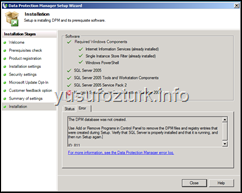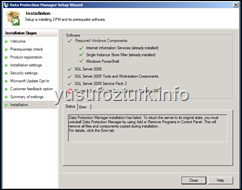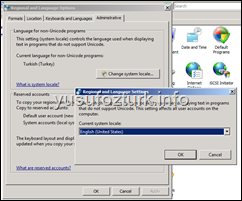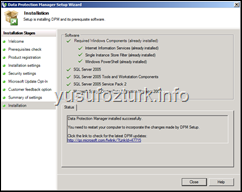Categories

Sponsors


Archive
 Blogroll 
Badges


Community

|
Posted in Data Protection Manager, Exchange Server | 1 Comment | 6,695 views | 27/06/2009 21:55
You need Eseutil.exe and Ese.dll x86 versions for System Center Data Protection Manager (x86) to backup your Microsoft Exchange Server. As you know, you can’t use x64 files in DPM x86. If you don’t have any Microsoft Exchange Server 2007 x86 dvd and don’t want to download whole Microsoft Exchange Server 2007 (x86), you can obtain Eseutil.exe and Ese.dll x86 versions from this link: FYI, Eseutil.exe: 8.1.240.3 (file version) – 27.11.2007 (date modified)
Posted in Data Protection Manager | 1 Comment | 6,691 views | 27/06/2009 16:31
You may get this error when you install DPM agent on target server: Agent operation failed. (ID 370)
The agent operation failed because of a communication error with the DPM Agent Coordinator service on exc01.exchange.radore.net. (ID 319 Details: The RPC server is unavailable (0x800706BA)) Please check your firewall on target server. If firewall is off, check RPC service.
Posted in Data Protection Manager, Windows Server | 1 Comment | 6,998 views | 26/06/2009 19:47
Installing Data Protection Manager was a real nightmare for me. I think (still thinking) DPM is the worst Microsoft product, I have ever used. Every time when I tried to install DPM, I always got this message: The DPM database was not created.
User Add or Remove Programs in Control Panel to remove the DPM files and registry entries that were created during Setup. Verify that SQL Server is properly installed and that it is running, and then run Setup again. ID:811 I tried every way to fix this problem. I searched all over the internet and I found so many people who have exactly same problem like me. You can find exactly same problem from this post: http://www.eggheadcafe.com/conversation.aspx?messageid=31655488&threadid=31655488 This problem occurs if your regional settings different from English and United States. I tested installation of DPM many times and finally fix it with changing regional settings to English.
After you change your location settings to United States and English, you can finish installation with no problem.
Probably this is a bug of Microsoft SQL Server. But I hated DPM because of this problem. I lost so much time, really!
Posted in Data Protection Manager | No Comment | 3,794 views | 01/05/2009 15:24
Yaklaşık 5 saattir, sunucular üzerinde güncellemeler yapıyorum fakat bu zamana kadarki kısım tam bir karın ağrısıydı. Data Protection Manager’ın Hyper-V sunucularını Hyper-V volume olarak görmemesi üzerine güncelleme yapmak zorunda kaldım. Az önce Data Protection Manager SP1 güncellemesi bitti ve şuan Hyper-V sunucularındaki Windows Update, DPM Agent Update ve Hyper-V VSS Hotfix güncellemelerini yapmaya başladım. Data Protection Manager 2007 ile Hyper-V sunucularını yedekleyebilmek için öncelikle Service Pack1’i kurmalı ve Hyper-V sunucuları üzerinde KB959962 nolu güncellemeyi yapmalısınız. KB959962 nolu Hotfix’e aşağıdaki bağlantıdan ulaşabilirsiniz. http://go.microsoft.com/fwlink/?LinkId=136583
Bu işlemler sonrası Hyper-V üzerinden integration component’leri her vm için ayrı ayrı güncellemeniz gerekiyor. Linux gibi desteklenmeyen işletim sistemleri için sadece offline backup mümkün. Yine Windows 2000 gibi VSS özelliği olmayan sanal sunucularınız da offline yedeklenecek.
Posted in Data Protection Manager | No Comment | 3,957 views | 05/04/2009 16:56
You can get this error when you are trying to add DPM agent. Please check your firewall rules, maybe a firewall can block communication between DPM and your server. Also check your dns server, look for server record. You can check your active directory connections with “dcdiag /fix” if your server is an active directory server.
Posted in Data Protection Manager | No Comment | 1,998 views | 15/01/2009 01:44
Sonunda beklenen Service Pack geldi. Bildiğiniz gibi Windows Server 2008 üzerinde Exchange Server yedekleri alınamıyordu. Bu sorunu ya farklı yedekleme çözümleri kullanarak ya da küçük hackler yardımıyla yapabiliyorduk. Fakat bir felaket durumunda bunlar ne kadar işe yarardı acaba? Sonuçta önemli olan yedek almak değil, zaten yedeği bir şekilde alabiliyorsunuz, fakat önemli olan bir felaket senaryosunda bu yedekten ne kadar hızlı ve doğru geri dönebildiğinizdir. İşte burada güven veren bir yazılım ile çalışmak sistem yöneticileri için önemli olacaktır. Her ne kadar DPM yani Data Protection Manager ile Exchange Mail Database’lerini yedekleyebiliyor olsakta, System State yedeği alamıyorduk. Bu da beni hep tedirgin ederdi. “Ya exchange database’i değil de tüm sunucu çökerse?”. İşte SP1 öncesinde böyle bir durumda yapmanız gereken ceketinizi alıp çıkmak olacaktı. Fakat SP1 ile birlikte artık System State yedeği alabiliyoruz. System State yedeğini almaya çalışırken biraz zorlandığımı kabul etmeliyim. Çünkü senkronizasyon sorunları yaşanıyor ve düzgün olarak system state yedeği alamıyorsunuz. Fakat bunu da çözmenin yolu var. Bu makale ile ilgisi olmadığı için yazmıyorum fakat ilerki makalelerimde mutlaka göreceksiniz. SP1 ile gelen bir diğer yenilik ise artık Hyper-V’nin de DPM’in kanatları altında olmasıdır. Bunun dışında DPM’de bir çok iyileştirme yapılmış durumda. Yalnız belirtmeden geçmek istemiyorum, DPM SP1 kurduktan sonra mutlaka Agent update yapmanız gerekmekte. Çünkü SP1 ile DPM server üzerindeki Agent dosyaları değişiyor. Sizin bu dosyaları, korunan sunuculara yüklemeniz lazım. Yalnız update sonrası restart istiyor. Yani önemli sunucularınız varsa, bu update işlemini gece yapmanızı tavsiye ederim. DPM 2007 Service Pack 1 için Microsoft Download Center bağlantısı aşağıdadır: x86 – http://go.microsoft.com/fwlink/?LinkId=125991
x64 – http://go.microsoft.com/fwlink/?LinkId=125992 Umarım sorunsuz bir şekilde yapınızı güncelleyebilirsiniz. İyi çalışmalar.. |