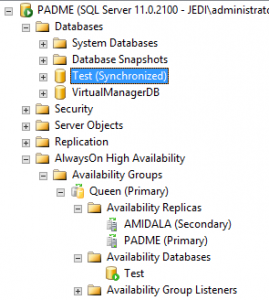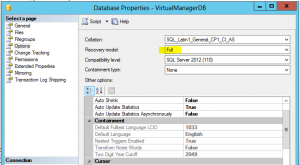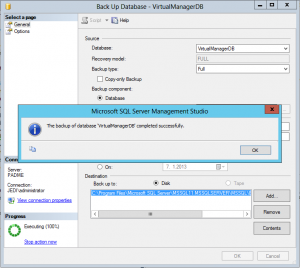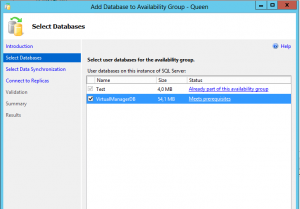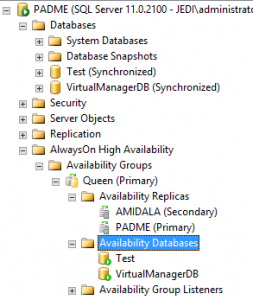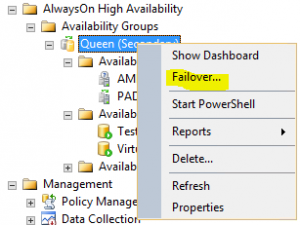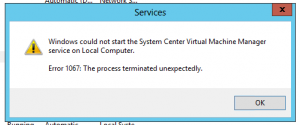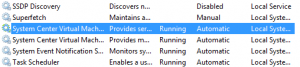Categories

Sponsors


Archive
 Blogroll 
Badges


Community

|

Using SQL Server 2012 Always-On for SCVMM 2012 SP1 Standalone Server
Posted in Virtual Machine Manager | No Comment | 4,617 views | 07/01/2013 21:34
I specified SQL Server 2012 Always On Group name as a database server while SCVMM 2012 SP1 installation. SCVMM creates databases with “Simple” recovery model. You should make it “Full” before adding it to Always-On Group. Take a full backup of SCVMM database. Now you can add it to Always-On Group. Our SCVMM database is now in Always-On Group. Then I made a failover test to see how SCVMM is reacting.. But boom! SCVMM GUI is crashed! I checked service and saw that service is stopped. I’ve tried to restart SCVMM service but it gave me error: Because SCVMM creates “Computer Account” only on primary SQL Server. You should create same user on your failover SQL Server. After that you will be able to start SCVMM service. Then I tried a failover test again and no problem! SCVMM works without any problem :) 
Leave a Reply
|