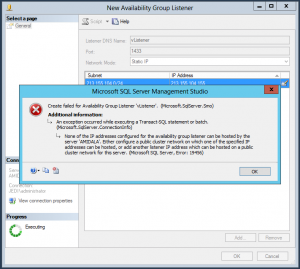Categories

Sponsors


Archive
 Blogroll 
Badges


Community

|

SQL Server 2012 Always On Listener Error: 19456
Posted in Windows Server | 1 Comment | 8,509 views | 06/01/2013 09:15
If you want to create SQL Server 2012 Always On group, you may get this error when you setup listener. None of the IP addresses configured for the availability group listener can be hosted by the server ‘$X’. Either configure a public cluster network on which one of the specified IP addresses can be hosted, or add another listener IP address which can be hosted on a public cluster network for this server. (Microsoft SQL Server, Error: 19456)
Screenshot for this error: If you get this error, probably your SQL collation is not “SQL_Latin1_General_CP1_CI_AS”. You should remove your SQL servers and re-install them with “SQL_Latin1_General_CP1_CI_AS” collation. After that, you will be able to add listener. I’m not sure why error is related with IP address but my problem is fixed after collation change. My previous collation was “Turkish_CI_AS”. 
Comments (1)

Leave a Reply
|