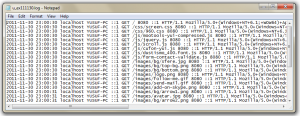Categories

Sponsors


Archive
 Blogroll 
Badges


Community

|

PoSH Server v1.2 – Powershell Web Server (HTML and Powershell Support)
Posted in Windows Powershell | No Comment | 8,400 views | 30/11/2011 23:33
I’m happy to announce you my last product called PoSH Server. It’s an IIS alternative. Functionalities: Download: Donate: Usage: 1. First, you should allow signed Powershell scripts:
2. Extract file to any directory you want. 3. Import start.ps1 file:
4. Start PoSH Server:
5. Follow to instructions. Sample Web Site Preview: Sample Log Output Preview: It’s almost stable. I’ve added PHP 5.3.8 support but removed it due to unstable PHP performance. You can add PHP support if you need, that’s possible. It’s good to publish internal websites, should not be used for world wide website publishing. In large number of visitors, performance may be dramatically reduced.
Tags: powershell html serve, powershell html server, powershell http listener, powershell logging, powershell web server

Leave a Reply
|