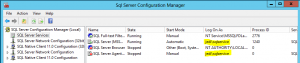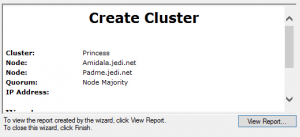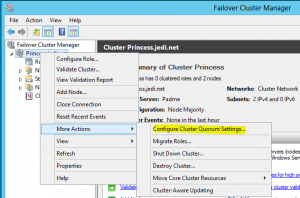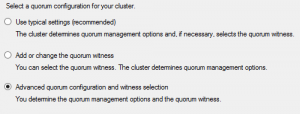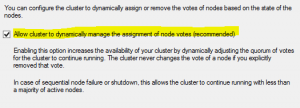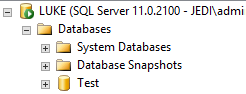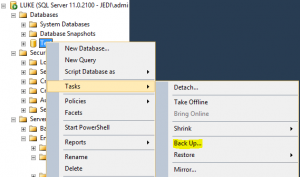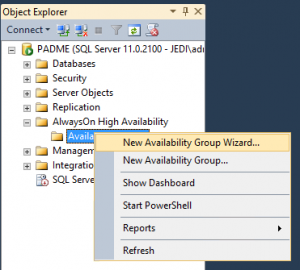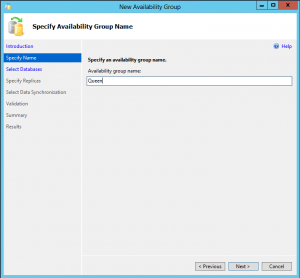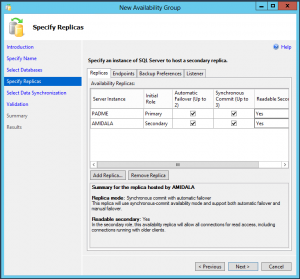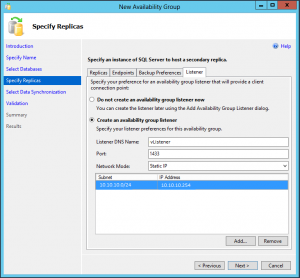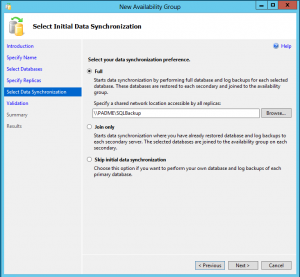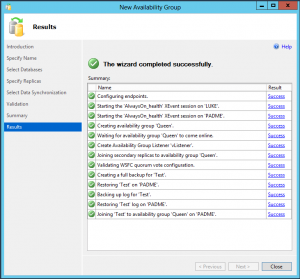Categories

Sponsors


Archive
 Blogroll 
Badges


Community

|
Posted in Windows Server | No Comment | 5,839 views | 05/12/2012 17:43
Hello, This is a self documentation to remember installation steps in future. 1. Install 2 Standalone SQL Server 2012 Enterprise Edition on 2 Windows Server 2012. Jedi\sqlservice is a normal domain user without any domain-wide custom privileges. 4. Go to Failover Cluster Manager and create a cluster. Note: If you are using Windows Server 2008 / 2008 R2, then you should apply this hotfix first. 5. You have to change quorum settings for Dynamic quorum model. Select “Advanced Configuration” for Dynamic quorum settings. Allow Dynamic quorum. 6. Go to “SQL Server Configuration Manager” and enable Always On feature. 7. Open SQL 2012 Management Studio, create a database with a Full recovery model. 8. Take a full backup of this database. 9. Expand Availability Groups and click “New Availablity Group Wizard”. 10. Specify an availability group name. 11. Add your SQL replicas. 12. Create listener. 13. Create a shared folder for first sync. 14. If everything goes well, you should see this screen :) Now you should use vListener name in your connection strings. |