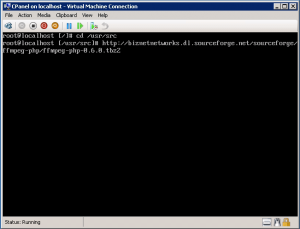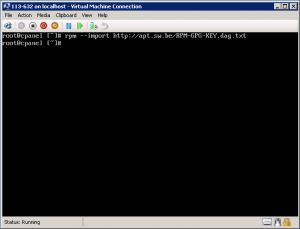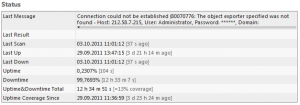Categories

Sponsors


Archive
 Blogroll 
Badges


Community

|
Posted in Hosting & IIS7, Windows Server | No Comment | 5,302 views | 25/10/2011 12:53
You may get this error when you try to access MySQL server on Windows. Host ‘localhost’ is not allowed to connect to this MySQL server.
Host ‘127.0.0.1’ is not allowed to connect to this MySQL server. Solution: 1. Stop MySQL service (from services.msc) 2. Create a text file in C:\ called “init.txt”. Paste the following code and save it.
3. Open command prompt (cmd) 4. Go to MySQL bin directory on cmd.
Posted in Linux Server, Virtual Machine Manager | 12 Comments | 35,750 views | 08/10/2011 12:23
Before installing FFmpeg-PHP, you need to install FFmpeg, MPlayer and MEncoder for video processing. Because I have CPanel on my CentOS, I won’t install Apache, MySQL or PHP. I’m just going with FFmpeg-PHP installation. So I assume you did previous installations. Now let’s go with FFmpeg-PHP installation. 1. Download ffmpeg-php in to /usr/src directory.
Posted in Linux Server, Virtual Machine Manager | 8 Comments | 21,615 views | 03/10/2011 13:52
You need FFmpeg, MPlayer and MEncoder for video processing. I’ll show you how to install and configure it on Hyper-V. You can see CentOS 6 installation on Hyper-V at the following posts: http://www.yusufozturk.info/linux-server/centos-6-desktop-installation-on-hyper-v-and-mouse-support-part1.html
http://www.yusufozturk.info/linux-server/centos-6-desktop-installation-on-hyper-v-and-mouse-support-part2.html So I assume you have a CentOS 6 with Hyper-V LIS v3.1. So lets continue with our installation. 1. Install the DAG GPG key.
Posted in Windows Server | 1 Comment | 21,453 views | 03/10/2011 13:36
You may get this error when you add WMI sensor on Paessler PRTG Monitor. Probably there is a firewall between servers or target server is behind the NAT. Solution is modifying “hosts” file of Windows. Modify “hosts” and type like “10.10.10.10 %hostname%”. Hostname is the computername of Windows machine. |