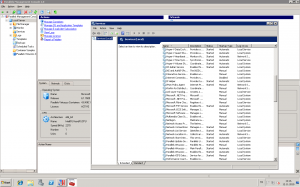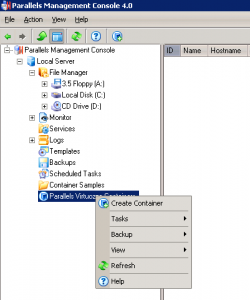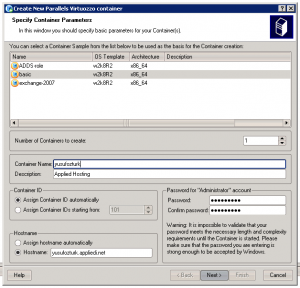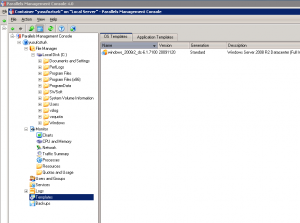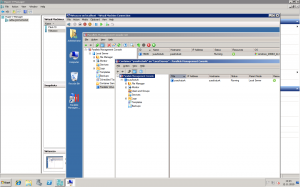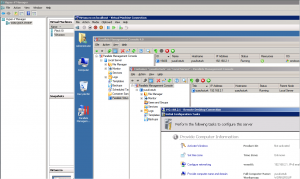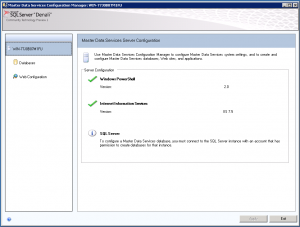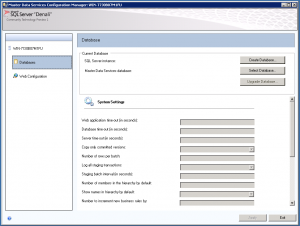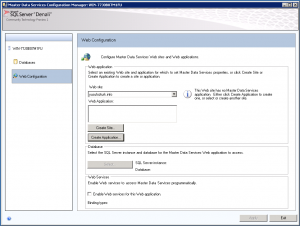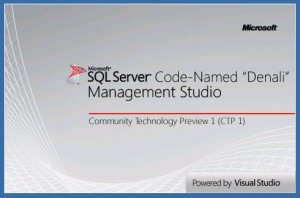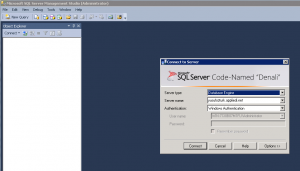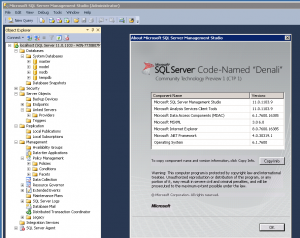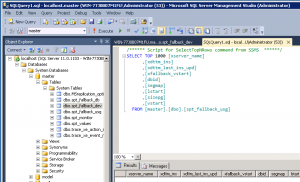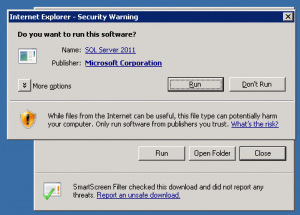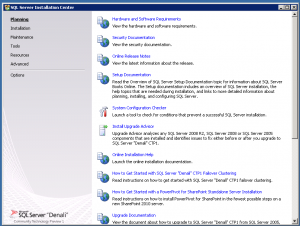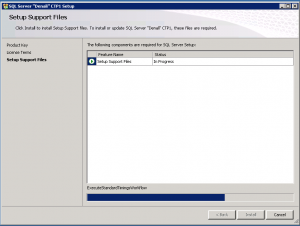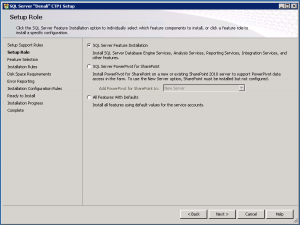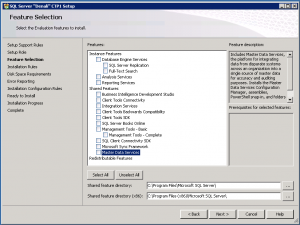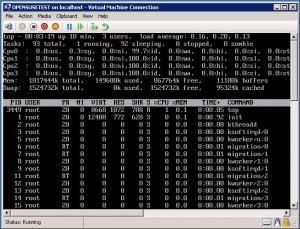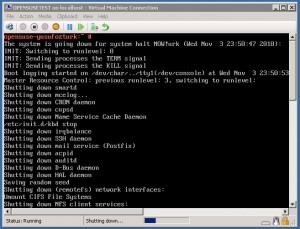Categories

Sponsors


Archive
 Blogroll 
Badges


Community

|
Posted in Virtual Machine Manager | 1 Comment | 13,914 views | 12/11/2010 14:44
I see so many articles and forum posts about Virtuozzo and Hyper-V nowadays. People ask about which virtualization platform is better. So I decided to write this post to ask another question: “Why don’t you combine both?” The difference between Virtuozzo and Hyper-V is, Virtuozzo is not a virtualization actually. It’s more like a software emulation or operating system caging. You don’t need to enable Virtualization support on Mainboard to use Virtuozzo. Because of that, you can install Virtuozzo in Hyper-V. But you can’t enable Hyper-V role in a Hyper-V server or any other Virtualization platform. If you install Virtuozzo in Hyper-V and check the services, you can see Virtuozzo and Hyper-V services in the same server. You can create a new container in Virtuozzo. You can choose a template for your new container. (Container means virtual machine in Virtuozzo) After completing creation process, you see your container is ready to use. Lets check container: You can do remote desktop to container: So what happened to virtual layers? Physical Server > Hyper-V Layer > Hyper-V VM > Virtuozzo Layer > Virtuozzo Container > Windows Server 2008 R2 Server
It means: VM inside a VM, inside a VM.. Yes! Inception! Thanks to Christopher Nolan to meet us with this technology. But only one thing is different.. Virtuozzo Container is extremely fast! Right, VM inside a VM is not slow..
So Cloud Hosting companies gives an amount of RAM and amount of CPU to you, then you can install Virtuozzo and sale virtual servers to your own customers. Also backing up of a Hyper-V server is much easier to backup a physical Virtuozzo server. I used Virtuozzo 4.6 for Windows to test products. Enjoy new virtualization ways!
Posted in Windows Server | 2 Comments | 7,253 views | 10/11/2010 01:59
I finished Microsoft SQL 2011 installation. I first checked “Master Data Services”. The part where you can choose your databases: Also web configuration part: Opening Studio Manager of Microsoft SQL 2011: You see “Powered by Visual Studio” on the theme? Opening Studio Manager of the 2011 as a first time. It’s really look like Visual Studio. What about “About section” of the Studio Manager and menus? Displaying a query.. This is my first check for Microsoft SQL 2011. I’ll try to write more details soon..
Posted in Windows Server | 3 Comments | 8,947 views | 10/11/2010 01:23
I just downloaded Microsoft SQL Server 2011 and at the same time, writing this blog post. New SQL Server’s codename is Denali and it’s in Community Technology Preview 1. There is no difference on the main view. Still installing support files first in MSSQL 2011. We see a new setup feature called “Powerpivot for Sharepoint Server”. Also I don’t remember “Master Data Services” from MSSQL 2008 R2. Maybe it’s new too.. I’m installing it right now..
Posted in Linux Server | 10 Comments | 18,130 views | 04/11/2010 00:06
You can use OpenSUSE on Hyper-V with 4 vCPU. 1) Install a clean OpenSUSE 11.3 2) Do following:
In the menu.lst, copy these lines:
and past under it like below:
So your menu.lst should be like this:
That’s it. Reboot your server with new kernel. Now you can use synthetic ethernet and 4 vCPU. Also integrated shutdown is available: You can use CPU stress tool for tests. |