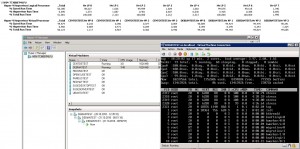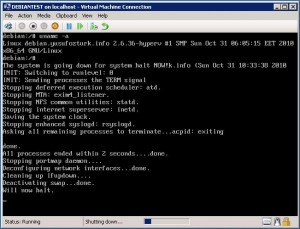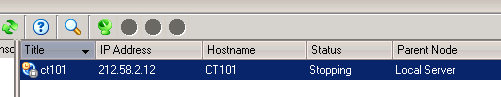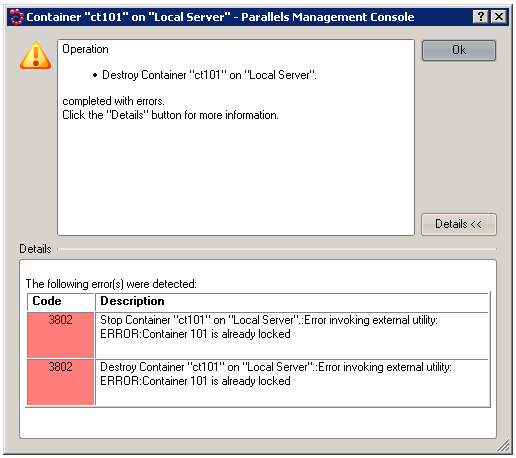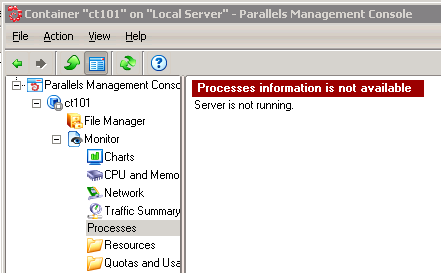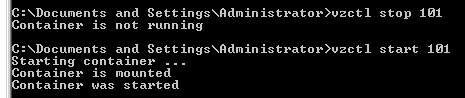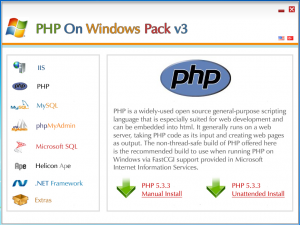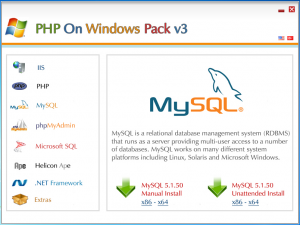Categories

Sponsors


Archive
 Blogroll 
Badges


Community

|
Posted in Linux Server | 41 Comments | 35,339 views | 31/10/2010 14:39
Warning! It seems this kernel upgrade only works on Debian 5. You should compile a new kernel for Debian 6.
See: http://www.yusufozturk.info/linux-server/building-your-own-kernel-packages-for-hyper-v-support.html You can use Debian on Hyper-V with 4 vCPU support. 1) Install a clean Debian 5.0.6 2) Do following:
That’s it. Reboot your server with new kernel. Now you can use synthetic ethernet and 4 vCPU. Also integrated shutdown is available: You can use CPU stress tool for tests.
Posted in Linux Server | No Comment | 5,209 views | 31/10/2010 03:16
Hyper-V Linux Integration Component (aka LIC) v2.1 kurulu olan Centos 5.x üzerinde kernel update yaptığınızda yeni kernel üzerinde “Kernel Panic” almanız söz konusu olabilir. Kernel Panic sorununu çözmek için aşağıdaki adımları uygulamanız gerekmektedir. 1. Öncelikle makinayı eski kernel ile boot edin. 2. Aşağıdaki komutu çalıştırın.
3. Güncelleme tamamlandıktan yeni yüklediğiniz kernel’ın tam ismini not edin.
4. Benim yeni kernel’ımın 2.6.18-194.17.4.el5 olduğunu görüyorum. Sizdeki kernel’a göre aşağıdaki komutu çalıştırın.
5. Driver’ı yeni kernel için tekrar derleyin.
Bu işlemler sonrası yeni kernel’ı açabiliyor olmalısınız.
Posted in Linux Server | 3 Comments | 5,582 views | 31/10/2010 02:31
You may get this error when you do kernel compile in Debian 5.0.x versions. This is kernel package version 11.015.
echo “The UTS Release version in include/linux/version.h”; echo ” \”\” “; echo “does not match current version:”; echo ” \”2.6.36-hyperv\” “; echo “Please correct this.”; exit 2 The UTS Release version in include/linux/version.h “” does not match current version: “2.6.36-hyperv” Please correct this. make[1]: *** [debian/stamp/install/linux-image-2.6.36-hyperv] Error 2 make[1]: Leaving directory `/usr/src/linux-2.6.36′ make: *** [kernel_image] Error 2 To fix this issue, navigate to your kernel directory:
Open version_vars.mk:
Change the file like the below:
Then you can compile your new kernel.
Posted in Linux Server | No Comment | 5,005 views | 31/10/2010 02:14
In Centos 5.5, when you do “yum update”, you may get this errors: “subversion-1.4.2-4.el5_3.1.i386 file /usr/share/man/man8/svnserve.8.gz from install of subversion-1.6.13-0.1.el5.rf.x86_64 conflicts with file from package subversion-1.4.2-4.el5_3.1.i386 file /usr/share/xemacs/site-packages/lisp/psvn.el from install of subversion-1.6.13-0.1.el5.rf.x86_64 conflicts with file from package subversion-1.4.2-4.el5_3.1.i386”
That stops update process. To resolve conflicts, you should disable rpmforge repo. To disable it:
Change following entry:
with
Then you can do yum update.
Posted in Virtual Machine Manager, Windows Powershell | No Comment | 7,685 views | 22/10/2010 10:59
In one of the Technet question, John said: “When the Hyper-V role is enabled, the physical machine becomes a virtual machine known as the parent partition. The virtual machines are called child partitions. Each partition is isolated from the other. Task Manager in any partition shows only the load on the cpus in that partitions. If the child partitions are heavily taxing the physical cpus, Task Manager in the parent partition shows little cpu activity (assuming you don’t have some heavy load in the parent, which you shouldn’t – best practice is to not have things running in the parent).” So that means, looking task manager is not a way to know exact resource usage of Hyper-V. If you need to monitor CPU usages of child partitions (virtual machines), you should use Perfmon or.. yes, Powershell :) I wrote a little script to see CPU usages. In my environment, we use Windows Server 2008 with Powershell v1, so I have to write it in version 1. But If you have Powershell v2, you surely can use Get-Counter command.
But be careful. You need to run Powershell as an Administrator to reach perfmon counters. If not, you will get “Category does not exist” error.
Posted in Hosting & IIS7 | No Comment | 4,211 views | 20/10/2010 13:52
Virtuozzo Container’ında bir problem olması durumunda, container stopping durumda kalabilir. Bu durumda container’ı destroy etmeyi denemek de sorunu çözmeyecektir. Aynı şekilde yedekten geri dönmeye çalıştığınızda da aynı hatayı alabilirsiniz. Konsolun işe yaramaması nedeniyle işlemleri CMD üzerinden gerçekleştirmeliyiz. vzctl stop CTID –skiplock
vzctl start CTID –skiplock Bu işlemler sonrası panel üzerinden işlemleri yürütmeye devam edebilirsiniz.
Posted in Hosting & IIS7 | 1 Comment | 6,511 views | 19/10/2010 11:17
Hello everyone, Recently I announced new Wimp Server version for our PHP on Windows project. So What’s new? 1) IIS 7.5
2) PHP 5.3.3 3) MySQL 5.1.50 4) phpMyAdmin 3.3.7 5) Microsoft SQL Server 2008 R2 Express Edition 6) Helicon Ape 7) .Net Framework 4.0 8) Microsoft Web Platform Installer 2.0 Some screenshots from new Wimp Server Installer Gui: As you see, you have different installation options. One of them is Manually Install, other one is Unattended Install. If you want to install MySQL manually, you can choose. Also you can choose x86 or x64 versions of products. There is no automatic update feature for Wimp Gui yet but will be soon. (maybe in v4) |