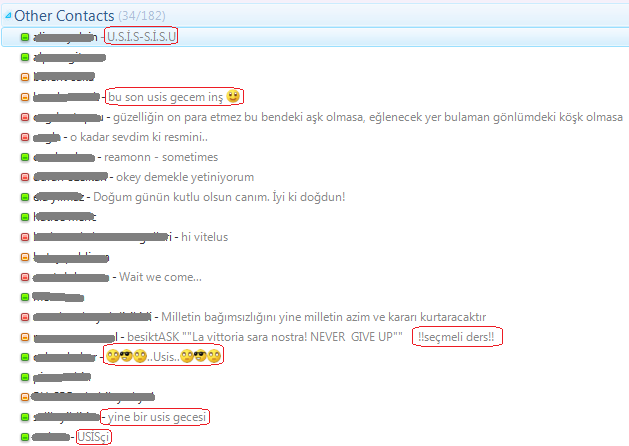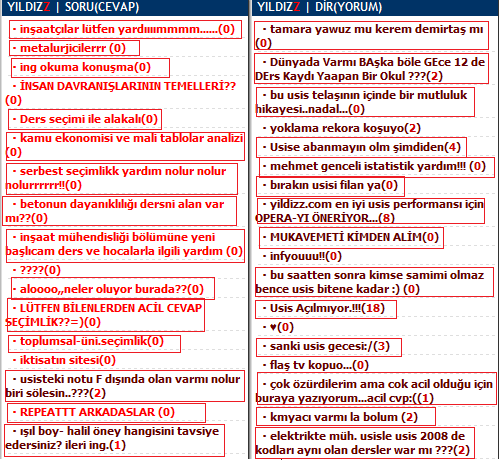Posted in Virtual Machine Manager, Windows Server | No Comment | 2,549 views | 22/09/2009 12:34
IBM, bir kaç gün önce Microsoft Virtualization’a destek veren yeni sürücüleri kullanıma sundu. IBM’in çıkartmış olduğu yeni sürücüler ile IBM sunucularını tercih eden kullanıcılar, Microsoft sanallaştırma teknolojilerini kullanabilecekler. Ayrıca System Center Virtual Machine Manager için PRO Pack paketi çıkarmış olmaları da ayrıca sevindirici bir haber. System Center Operations Manager kullanan IBM kullanıcıları, artık SCVMM’i de SCOM üzerinden izleyebilecekler.
Yukardaki bağlantı üzerinden haber detaylarını görebilirsiniz.

Posted in Windows Powershell | No Comment | 2,739 views | 22/09/2009 02:10
Bugün bu sorunun cevabını aramak için oturdum Powershell ISE karşısına. Bildiğiniz gibi Windows 7 ile birlikte Powershell ISE yüklü olarak geliyor ve Powershell üzerinde uygulama yapabilmenize olanak sağlıyor. Peki neden Powershell ile MP3 arama motoru yapmak istediğimi biliyor musunuz? Hemen söyleyeyim, Mü-Yap yüzünden.
Bilmiyorum farkında mısınız ama bugün Myspace ve Last.FM, Mü-Yap tarafından açılmış bir dava nedeniyle Türkiye içinden erişime kapatıldı. Ben de bu yüzden insanların MP3’leri daha kolay bulabilmesi ve erişebilmesi için bu arama motorunu yaptım. Tüm sonuçlar Google arama motoru üzerinden bulunarak size sunuluyor. Eğer Mü-Yap insanların MP3’lere kolay ulaşmalarını engellemek istiyorsa, buyursun Google’ı kapatsın!
1
2
3
4
5
6
7
8
9
10
11
12
13
14
15
16
17
18
19
20
21
22
23
24
25
26
27
28
29
30
31
32
33
34
35
36
37
38
39
40
41
42
43
44
45
46
47
48
49
50
51
52
53
54
55
56
57
58
59
60
61
62
63
64
65
66
67
68
69
70
71
72
73
74
75
76
77
| $icerik = "umut+kaya+mevsimler+gecerken+rapidshare.com+mp3"
$parcala = $icerik.Split("+")
$search = "C:\Search\Search.txt"
$results = "C:\Search\Results.txt"
$temp = "C:\Search\Temp.txt"
$url = "http://www.google.com.tr/search?hl=tr&source=hp&q=" + $icerik + "&start=0"
$webclient = new-object System.Net.WebClient
$webpage = $webclient.DownloadString($url)
$webpage > "$search"
$url = "http://www.google.com.tr/search?hl=tr&source=hp&q=" + $icerik + "&start=10"
$webclient = new-object System.Net.WebClient
$webpage = $webclient.DownloadString($url)
$webpage >> "$search"
$url = "http://www.google.com.tr/search?hl=tr&source=hp&q=" + $icerik + "&start=20"
$webclient = new-object System.Net.WebClient
$webpage = $webclient.DownloadString($url)
$webpage >> "$search"
$Hostname = Select-String "$search" -pattern 'http://'
$Hostname = [regex]::matches($Hostname, '<a href="([^"]+)" class=l')
$id="0";
foreach ($i in $Hostname)
{
$i = [string]$i
$i = $i.Substring(9)
$i = [string]$i[0..($i.length-10)] -replace "\s",""
write-host $i
$id=[int]$id+1;
$url = "$i"
$webclient = new-object System.Net.WebClient
$webpage = $webclient.DownloadString($url)
$webpage >> "C:\Search\$id.txt"
$Status = "True"
foreach ($b in $parcala)
{
$Kontrol = Select-String "C:\Search\$id.txt" -pattern "$b"
If(!$Kontrol)
{
$Status = "False"
write-host False aldik burada
}
}
If ($Status -eq "False")
{
write-host "Eslesme yok"
}
Else
{
write-host "Eslesme var"
$webpage >> "$results"
}
}
$LinkKontrol = Select-String "$results" -pattern 'http://'
$LinkKontrol = [regex]::matches($LinkKontrol, 'href="http://rapidshare.com/files/([^"]+)"')
$rapidid="0";
foreach ($c in $LinkKontrol)
{
$c = [string]$c
$c = $c.Substring(6)
$c = [string]$c[0..($c.length-2)] -replace "\s",""
write-host $c
#Link Checker
$c = $c.Substring(7)
$files = $c.Split("/")[2]
$filenames = $c.Split("/")[3]
$url = "http://api.rapidshare.com/cgi-bin/rsapi.cgi?sub=checkfiles_v1&files=" + $files + "&filenames=" + $filenames
$webpage = $webclient.DownloadString($url)
$rapidid=[int]$rapidid+1;
$linkcheck = "C:\Search\rapid-$rapidid.txt"
$webpage > "$linkcheck"
$sonuclink = Select-String "$linkcheck" -pattern "$files"
$sonuclink = $sonuclink.get_Line()
$Status = $sonuclink.Split(",")[4]
If ($Status -eq "1")
{
add-content -path “C:\Sonuclar.txt” -value $c
}
} |
$icerik = "umut+kaya+mevsimler+gecerken+rapidshare.com+mp3"
$parcala = $icerik.Split("+")
$search = "C:\Search\Search.txt"
$results = "C:\Search\Results.txt"
$temp = "C:\Search\Temp.txt"
$url = "http://www.google.com.tr/search?hl=tr&source=hp&q=" + $icerik + "&start=0"
$webclient = new-object System.Net.WebClient
$webpage = $webclient.DownloadString($url)
$webpage > "$search"
$url = "http://www.google.com.tr/search?hl=tr&source=hp&q=" + $icerik + "&start=10"
$webclient = new-object System.Net.WebClient
$webpage = $webclient.DownloadString($url)
$webpage >> "$search"
$url = "http://www.google.com.tr/search?hl=tr&source=hp&q=" + $icerik + "&start=20"
$webclient = new-object System.Net.WebClient
$webpage = $webclient.DownloadString($url)
$webpage >> "$search"
$Hostname = Select-String "$search" -pattern 'http://'
$Hostname = [regex]::matches($Hostname, '<a href="([^"]+)" class=l')
$id="0";
foreach ($i in $Hostname)
{
$i = [string]$i
$i = $i.Substring(9)
$i = [string]$i[0..($i.length-10)] -replace "\s",""
write-host $i
$id=[int]$id+1;
$url = "$i"
$webclient = new-object System.Net.WebClient
$webpage = $webclient.DownloadString($url)
$webpage >> "C:\Search\$id.txt"
$Status = "True"
foreach ($b in $parcala)
{
$Kontrol = Select-String "C:\Search\$id.txt" -pattern "$b"
If(!$Kontrol)
{
$Status = "False"
write-host False aldik burada
}
}
If ($Status -eq "False")
{
write-host "Eslesme yok"
}
Else
{
write-host "Eslesme var"
$webpage >> "$results"
}
}
$LinkKontrol = Select-String "$results" -pattern 'http://'
$LinkKontrol = [regex]::matches($LinkKontrol, 'href="http://rapidshare.com/files/([^"]+)"')
$rapidid="0";
foreach ($c in $LinkKontrol)
{
$c = [string]$c
$c = $c.Substring(6)
$c = [string]$c[0..($c.length-2)] -replace "\s",""
write-host $c
#Link Checker
$c = $c.Substring(7)
$files = $c.Split("/")[2]
$filenames = $c.Split("/")[3]
$url = "http://api.rapidshare.com/cgi-bin/rsapi.cgi?sub=checkfiles_v1&files=" + $files + "&filenames=" + $filenames
$webpage = $webclient.DownloadString($url)
$rapidid=[int]$rapidid+1;
$linkcheck = "C:\Search\rapid-$rapidid.txt"
$webpage > "$linkcheck"
$sonuclink = Select-String "$linkcheck" -pattern "$files"
$sonuclink = $sonuclink.get_Line()
$Status = $sonuclink.Split(",")[4]
If ($Status -eq "1")
{
add-content -path “C:\Sonuclar.txt” -value $c
}
} Görebileceğiniz gibi en üstte arama yapmak istediğim kelimeleri, aralarında + olacak şekilde giriyorum. Arama kelimeleri içine rapidshare.com ve mp3 yazmayı unutmuyorum. Böylece sadece rapidshare linklerine sahip sitelerin arama sonucu olarak çıkmasını sağlıyoruz. Dikkat etmeniz gereken, C:\ içersinde Search isimli bir klasör yaratmış olmanız ve C:’ye erişim yetkinizin olması. Her arama sonrası, yaratılan .txt içersini boşaltmanızda fayda var. Ayrıca dikkat ettiyseniz, çıkan sonuçları Rapidshare API’si kullanarak, aktif olup olmadığını kontrol ederek, Sonuclar.txt içersine atıyorum. Böylece sonuçlar arasında ölü link bulunması gibi bir ihtimal olmuyor.

Posted in Hayattan | No Comment | 2,079 views | 19/09/2009 12:57
Radore’nin yeni veri merkezinde, Microsoft sanallaştırma teknolojisi ile sunucu sayısını yüzde 80 azaltmış durumdayız. Microsoft’un sanallaştırma teknolojisi kullanan ortakları için açmış olduğu Green IT isimli bir web sayfası var. Bu sayfa üzerinden sanallaştırma teknolojisi kullanarak yapmış olduğunuz enerji tasarrufunu ve CO2 salınım kazançlarını görebiliyorsunuz.
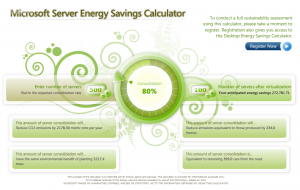
Bununla birlikte, büyüme hızınızı da göz önüne alarak, ayrıntılı bir raporlama oluşturabiliyorsunuz site üzerinden. Raporlar 3 yıllık bir süreyi kapsıyor ve bu süreç içersinde sanallaştırma teknolojisi ile elde ettiğiniz kazanımları ayrıntılı bir şekilde görebiliyorsunuz.
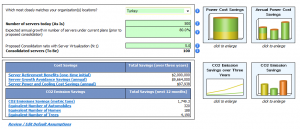
Özellikle Dell Blade sunucular ile yapmış olduğumuz sanallaştırma sisteminin bize ve dünyaya olan kazançları çok tatminkar. Raporlar ile Hyper-V ile aylık ve yıllık olarak ne kadar kar ettiğinizi görebiliyorsunuz.
Yukardaki bağlantı üzerinden siz de kendi firmanız için bu raporlamayı kolay bir şekilde oluşturabilirsiniz.

Posted in Hayattan | No Comment | 2,092 views | 16/09/2009 22:50
Microsoft Student Partners tanışma etkinliği için bugün Microsoft Türkiye ofisindeydim. 70 üniversite öğrencisinin katılımıyla gerçekleştirilen etkinlikte çok renkli ve eğlenceli anlar yaşadık. Bizleri güleryüzle karşılayıp, güzel bir gün geçirmemizi sağlayan, başta Mehmet Bey olmak üzere, Pınar Hanım, Emel Hanım, Efsun Hanım, Nuri Bey, Alper Bey ve Daron Bey’e çok teşekkürler..
Son olarak iftar yemeği için mükemmel bir mekan seçen Mehmet Bey’e tekrar teşekkürler.
Posted in Windows Server | No Comment | 4,726 views | 14/09/2009 20:21
You can disable UAC on Domain Controller from Command line using this command:
1
| runas /user:DOMAIN\user "REG ADD HKLM\SOFTWARE\Microsoft\Windows\CurrentVersion\Policies\System /v EnableLUA /t REG_DWORD /d 0 /f" |
runas /user:DOMAIN\user "REG ADD HKLM\SOFTWARE\Microsoft\Windows\CurrentVersion\Policies\System /v EnableLUA /t REG_DWORD /d 0 /f" To enable again, just type 1 as 0. Have fun!

Posted in Hayattan | No Comment | 3,799 views | 13/09/2009 22:20
Beklenen gün geldi çattı.. Yine bir ders seçim gecesi, yine bir Usis macerası..
Belki de Messenger’da hiç görmediğiniz arkadaşlarınızın online olduğu gün bugün. Herkes tek bir amaç için bilgisayar başında ve online. Herkes Usis’ten ders seçme ümidi ile gece 12’yi bekliyor. Messenger listeme baktığım an, bir çok kişinin Usis heyecanının iletilerine yansıdığını görüyorum.
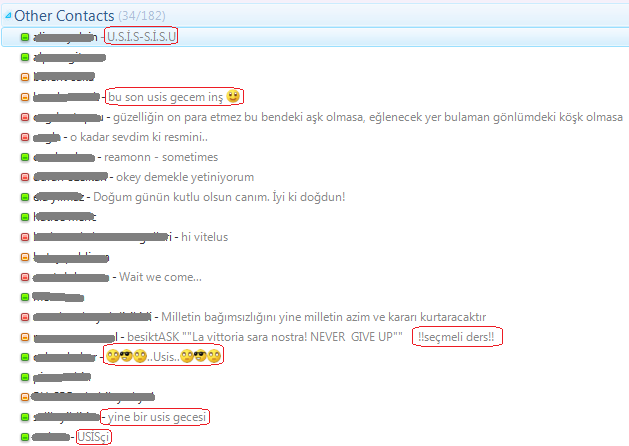
Ben de Usis’i Offline olarak bekleyen öğrencilerdenim. Eminim bir çok kişi benim gibi Offline olarak bekleyişini sürdürüyor ve ders programları üzerindeki son düzenlemeleri yapıyorlar. Bir çok kişi yine her zaman olduğu gibi “Bu ders hangi hocadan alınır?” sorularıyla dolduruyorlar öğrenci forumlarını.
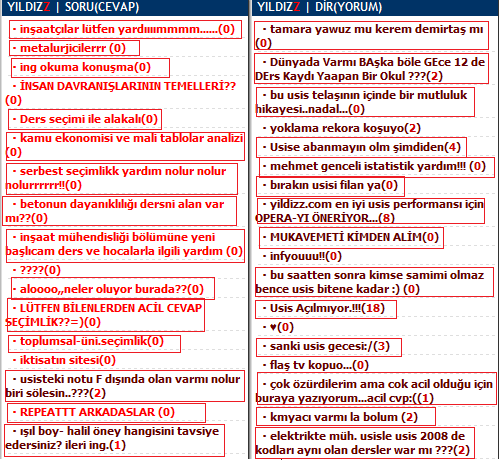
Bu yazıyı yazarken Usis’in ders seçimi yapılabilir hale gelmesine 45 dk vardı fakat şuan ne Yıldız Teknik Üniversitesi resmi sitesi, ne de Usis ulaşılabilir durumda değil. Yıllardır Usis rezilliği yaşayan YTÜ öğrencileri, görüldüğü üzere bu sene de rezillik yaşamaktalar. Yine yıllardır uyuyan Bilgi işlem, bu yıl da uyumaya devam etmekte..
Bak çok sinirlendim yine. Go to hell Google!

Posted in Windows Powershell, Windows Server | No Comment | 2,692 views | 13/09/2009 15:51
I always use DNSStuff to check and verify PTR records. But DNSStuff is not a free service. Do you think you need DNSStuff when you have Powershell? This is a basic script for it. Just enter your domain name. It finds MX records then verifys PTR records. It’s simple and fast.
1
2
3
4
5
6
7
8
9
10
11
12
13
14
15
16
17
18
19
20
21
22
23
24
25
26
27
28
29
30
31
32
33
34
35
36
37
38
39
40
41
42
43
44
45
46
47
48
49
50
51
52
53
54
| # PTR Record Test
# Yusuf Ozturk - MCSE+S
# http://www.yusufozturk.info
$local:ErrorActionPreference = "SilentlyContinue" # Error Action Preference
[void][System.Reflection.Assembly]::LoadWithPartialName('Microsoft.VisualBasic')
$DomainName = [Microsoft.VisualBasic.Interaction]::InputBox("Domain Name:", "", "bing.com")
$Hostnames = Nslookup -type=mx $DomainName 4.2.2.1 | Out-File C:\Results.txt
$Hostnames = Select-String "C:\Results.txt" -Pattern 'mail exchanger'
Foreach ($Hostname in $Hostnames)
{
$Hostname = ($Hostname.Get_Line() -Replace "\s","")
$Hostname = [regex]::matches($Hostname, "mailexchanger=(\w+).(\w+).(\w+).(\w+)")
$Hostname = [string]$Hostname
$Hostname = $Hostname.Remove(0,14)
$IPAddress = [System.Net.Dns]::GetHostAddresses("$Hostname")
$Status = "1"
Foreach ($IP in $IPAddress)
{
$ReverseDNS = Nslookup $IP | Out-File C:\Results.txt
$ReverseDNS = Select-String "C:\Results.txt" -Pattern 'Name'
$ReverseDNS = ($ReverseDNS.Get_Line() -Replace "\s","").Remove(0,5)
Write-Host Hostname: $Hostname
Write-Host IP Address: $IP
If ($IP -like "192.168*")
{
Write-Host PTR Record: localhost
}
Else
{
Write-Host PTR Record: $ReverseDNS
}
If ($ReverseDNS -eq "$Hostname")
{
Write-Host Result: Matched! -ForegroundColor Green
}
Else
{
Write-Host Result: Not Matched! -ForegroundColor Red
$Status = "0"
}
Write-Host " "
}
} |
# PTR Record Test
# Yusuf Ozturk - MCSE+S
# http://www.yusufozturk.info
$local:ErrorActionPreference = "SilentlyContinue" # Error Action Preference
[void][System.Reflection.Assembly]::LoadWithPartialName('Microsoft.VisualBasic')
$DomainName = [Microsoft.VisualBasic.Interaction]::InputBox("Domain Name:", "", "bing.com")
$Hostnames = Nslookup -type=mx $DomainName 4.2.2.1 | Out-File C:\Results.txt
$Hostnames = Select-String "C:\Results.txt" -Pattern 'mail exchanger'
Foreach ($Hostname in $Hostnames)
{
$Hostname = ($Hostname.Get_Line() -Replace "\s","")
$Hostname = [regex]::matches($Hostname, "mailexchanger=(\w+).(\w+).(\w+).(\w+)")
$Hostname = [string]$Hostname
$Hostname = $Hostname.Remove(0,14)
$IPAddress = [System.Net.Dns]::GetHostAddresses("$Hostname")
$Status = "1"
Foreach ($IP in $IPAddress)
{
$ReverseDNS = Nslookup $IP | Out-File C:\Results.txt
$ReverseDNS = Select-String "C:\Results.txt" -Pattern 'Name'
$ReverseDNS = ($ReverseDNS.Get_Line() -Replace "\s","").Remove(0,5)
Write-Host Hostname: $Hostname
Write-Host IP Address: $IP
If ($IP -like "192.168*")
{
Write-Host PTR Record: localhost
}
Else
{
Write-Host PTR Record: $ReverseDNS
}
If ($ReverseDNS -eq "$Hostname")
{
Write-Host Result: Matched! -ForegroundColor Green
}
Else
{
Write-Host Result: Not Matched! -ForegroundColor Red
$Status = "0"
}
Write-Host " "
}
} I used 4.2.2.1 for open dns server. You need to set ExecutionPolicy as Unrestricted to execute this script.
|