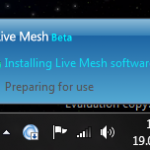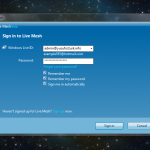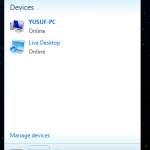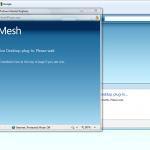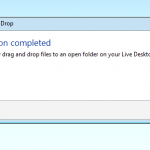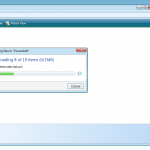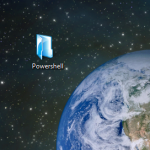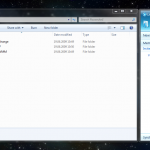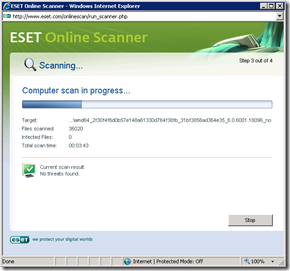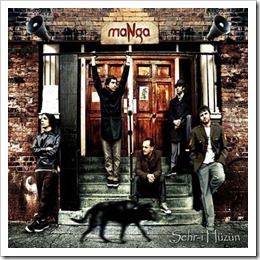Categories

Sponsors


Archive
 Blogroll 
Badges


Community

|
Posted in Windows 7 | No Comment | 2,253 views | 19/06/2009 11:10
Live Mesh hala beta olmasına rağmen Windows 7 üzerinde mükemmel bir uyumluluk ve performans ile çalışıyor. Live Mesh ile birlikte, farklı bilgisayarlar üzerinde ortak klasörler oluşturabilir ve bu klasörlerin birbirleriyle senkronizasyon olmasını sağlayabilirsiniz. Özellikle iş yerinde notebook kullanıp, evinde desktop’una geçen kullanıcılar için büyük bir kolaylık sağlıyor Live Mesh. Siz de notebook’tan desktop’a usb ile dosya transfer eden ve bu zahmetten bıkan kullanıcılardansanız, Live Mesh’i denemenizi tavsiye ederim. Ayrıca Live Mesh ile birlikte gelen Live Desktop sayesinde, klasörlerinizi yönetebildiğiniz gibi, farklı bilgisayarlardan Mesh ile kendi bilgisayarlarınıza Remote Desktop bağlantısı yapabiliyorsunuz. Şuana kadarki izlenimlerim mükemmel. Gelecekte çok iş yapacak, bir çok kişinin sorunlarını kökten çözecek bir yazılım. Ayrıca yedekleme için de birebir.
Posted in Virtual Machine Manager, Windows Powershell | No Comment | 3,676 views | 17/06/2009 11:18
We can check Active Directory users with dsquery command on Powershell and Command Prompt (CMD). It’s very basic command to find a user in a directory. Lets check John Connor if He is already in Skynet Active Directory:
Can you believe Skynet using Active Directory to store users? I don’t think so but who knows?
Posted in Virtual Machine Manager, Windows Powershell | No Comment | 1,794 views | 17/06/2009 10:53
Checking System Center Virtual Machine Manager (SCVMM) User Role before creating would be better. Nobody wants to get errors when deploying virtual machines. Checking SCVMM user role is so simple:
I don’t know any other way to check SCVMM User Role. But this is the best so far.
Posted in Hayattan | No Comment | 2,601 views | 17/06/2009 01:39
Posted in Virtual Machine Manager, Windows 7, Windows Server | No Comment | 34,444 views | 13/06/2009 18:43
You may get this error while you’re trying to connect VM on Self Service Portal: Virtual Machine Manager failed to connect to the virtual machine because the guest operating system’s computer name X could not be resolved by the Domain Name System.
If you get this error, that means you have problems with CredSSP. SCVMM 2008 does not support Windows 7 and Windows Server 2008 R2 as a certified client machine. Also in Windows XP SP3, CredSSP is not active by default. As you see, you should see following KB article to fix this issue and enable CredSSP on your computer: You have to restart your computer after changes on Registry.
Posted in Windows Server | No Comment | 4,543 views | 12/06/2009 21:03
You may get this error when you install Plesk with External Microsoft SQL Server: [DBNETLIB][ConnectionOpen (Connect()).]SQL Server does not exist or access denied.
To fix this issue, just type “.\SQLEXPRESS” for hostname.
Posted in Hayattan | No Comment | 2,845 views | 11/06/2009 20:43
|